Workspace
In the whyhow platform, a workspace is a virtual environment that allows users to organize, manage, and collaborate on their knowledge graphs and related assets. It provides a dedicated space for users to work on specific projects, domains, or use cases.
What is a Workspace?
A workspace in whyhow is a container that encapsulates all the resources and configurations related to a particular knowledge graph or project. It serves as a logical boundary for organizing and managing the following components:
-
Documents: Workspaces store the source documents that generate knowledge graphs. These documents can be structured (e.g., CSV files, JSON files) or unstructured (e.g., PDF files, TXT files) and are organized within the workspace for easy access and management.
-
Schemas: Each workspace is associated with one or more schemas that define the data structure and relationships in the knowledge graph. Schemas are created and managed within the workspace and serve as blueprints for generating the graph.
-
Knowledge Graphs: The knowledge graphs generated from the documents and schemas are stored and managed within the workspace. Users can create multiple graphs within a workspace, each representing a different perspective or version of the data.
-
Queries and Visualizations: Workspaces provide an environment for querying and visualizing the knowledge graphs. Users can create and save queries, generate insights, and explore the graph using various visualization techniques.
-
Collaboration and Access Control: Workspaces enable collaboration among team members on the same project. Users can be assigned different roles and permissions within a workspace, allowing for granular access control and ensuring data security.
Why Use Workspaces?
Workspaces offer several benefits for organizing and managing knowledge graphs in whyhow:
-
Project Organization: Workspaces structure documents, schemas, and graphs related to a specific project or domain. This helps keep the data and configurations separate from other projects and ensures a clean and focused working environment.
-
Collaboration: Workspaces facilitate collaboration among team members by providing a shared space to work on the same knowledge graph. Users can assign roles and permissions to control access and ensure smooth cooperation within the workspace.
-
Versioning and Experimentation: With workspaces, users can create multiple versions or variations of a knowledge graph without affecting the main production graph. This allows for experimentation, testing, and iterative graph development.
-
Data Isolation: Workspaces isolate data by keeping the documents, schemas, and graphs separate from other workspaces. This ensures that changes or updates in one workspace do not inadvertently affect other projects or graphs.
-
Scalability: As the number of projects and knowledge graphs grows, workspaces help maintain a scalable and manageable structure. Users can create new workspaces for each project, keeping the data and configurations organized and easily accessible.
Creating and Managing Workspaces
To create a new workspace in whyhow, follow these steps:
- Log in to the whyhow platform and navigate to the central console.
- Click on the "Create Workspace" button.
- Provide a name and description for the workspace.
- Configure the access controls and permissions for the workspace, specifying who can view, edit, or manage the workspace.
- Click "Create" to create the new workspace.
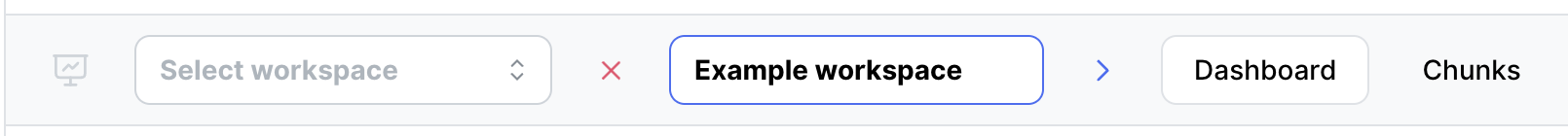
Once a workspace is created, users can perform various management tasks, such as:
- Upload and organize documents within the workspace.
- Creating and editing schemas associated with the workspace.
- Generating knowledge graphs based on the documents and schemas.
- Running queries and visualizations on the knowledge graphs.
- Collaborating with team members by assigning roles and permissions.
- Archiving or deleting workspaces that are no longer needed.
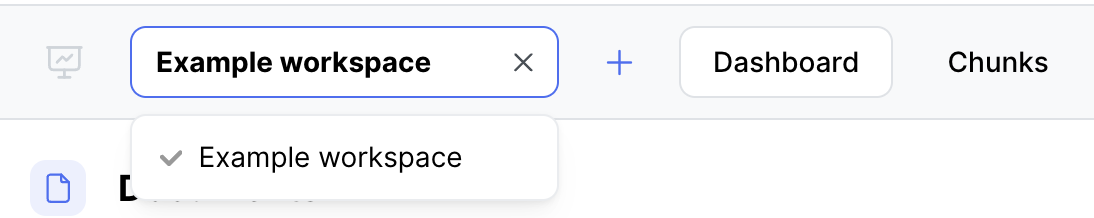
Refer to the Workspace Management Guide for detailed instructions on creating and managing workspaces.
Best Practices for Workspace Organization
To effectively utilize workspaces in whyhow, consider the following best practices:
-
Create separate workspaces for distinct projects, domains, or use cases. This helps maintain a clear separation of data and configurations and allows for focused collaboration.
-
Use descriptive and meaningful names for workspaces to quickly identify their purpose and content.
-
Assign appropriate roles and permissions to team members within each workspace to ensure data security and control access based on their responsibilities.
-
Regularly review and update the documents, schemas, and graphs within a workspace to keep the data accurate and current.
-
Utilize versioning and experimentation features to create variations of knowledge graphs without affecting the main production graph.
-
Archive or delete workspaces are no longer actively used to maintain a clean and organized structure.
By effectively leveraging workspaces, users can create a structured and collaborative environment for managing knowledge graphs in whyhow, enabling efficient organization, development, and data analysis.