Account Setup
Introduction
Welcome to whyhow! Before creating knowledge graphs, you need to set up your account. This guide will walk you through creating an account, logging in, and accessing the central console.

Creating an Account
- Go to the whyhow website and click the "Sign Up" button.
- Fill in the required information, including your name, email address, and desired password.
- Click "Create Account" to complete the registration process.
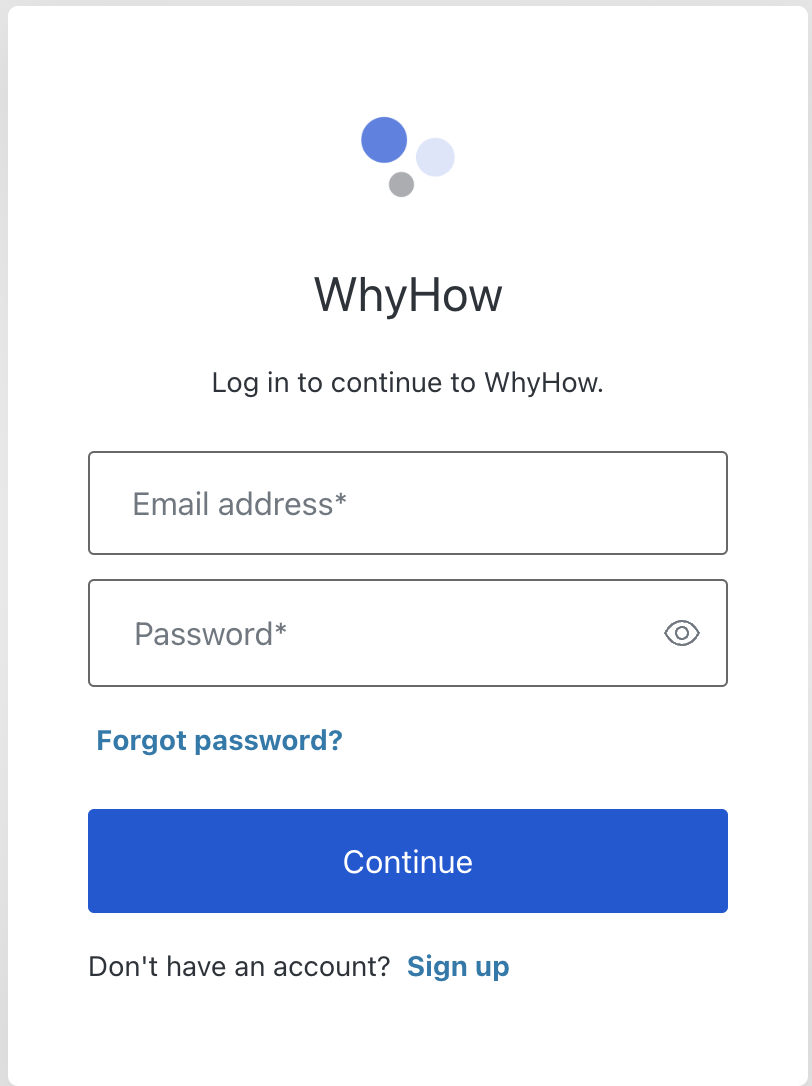
Logging In
- Once your account is created, you can log in by clicking the "Login" button on the whyhow website.
- Enter your registered email address and password.
- Click "Login" to access your account.
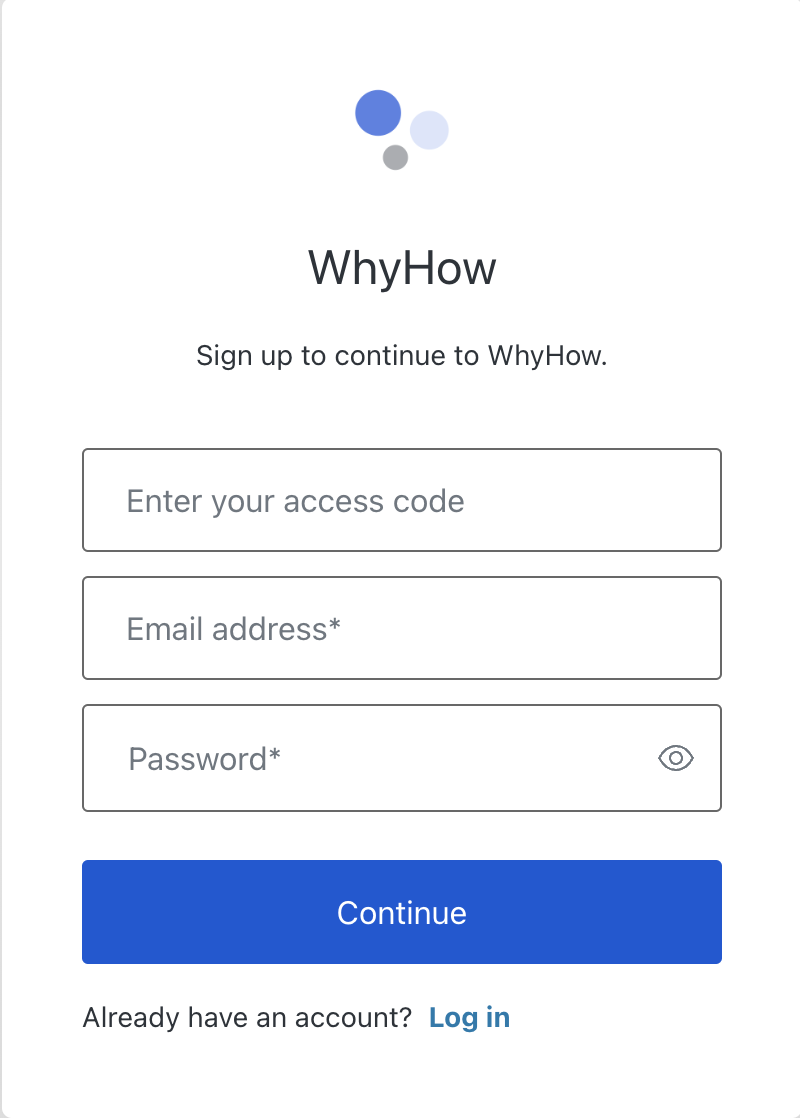
Add OpenAI key
Make sure to go into the settings and add your OpenAI key.
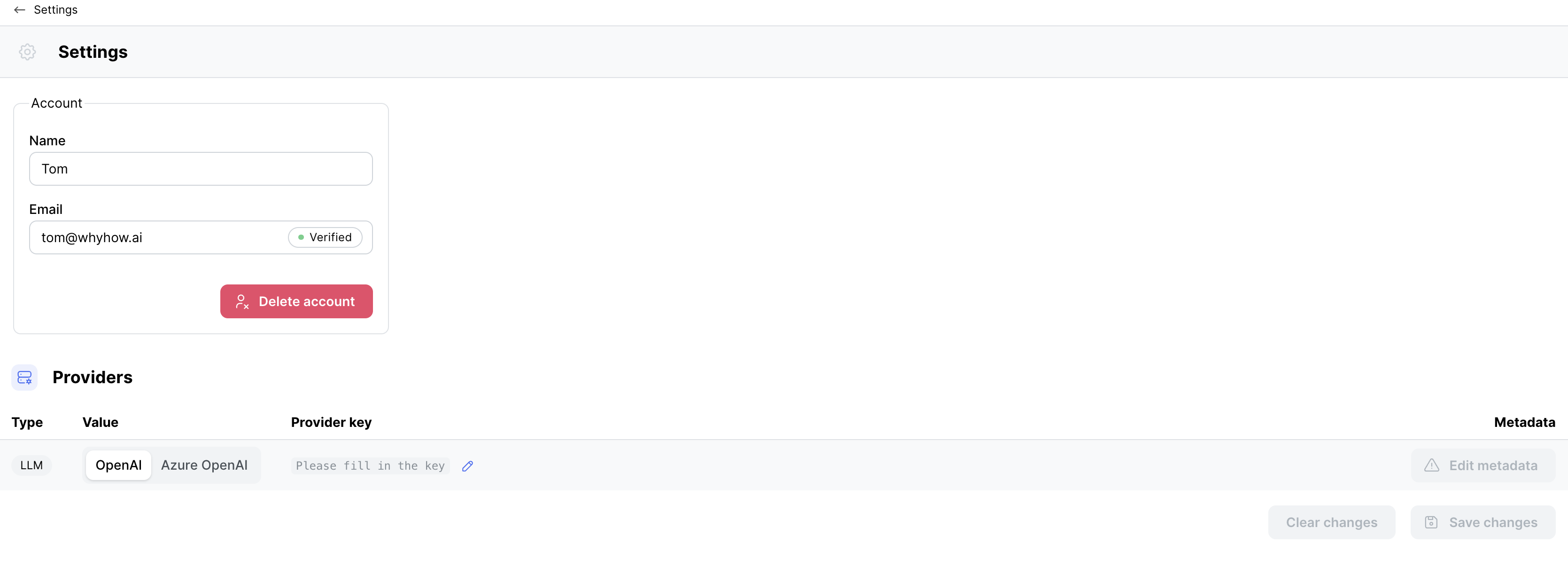
[ALTERNATIVE] Add Azure OpenAI API key
If you prefer to use Azure, choose that option instead, and make sure to update the metadata.
To note: If you're using Azure Open AI models, the only dimension currently accepted is 1536. If you need different dimensions, please reach out via email: team@whyhow.ai.
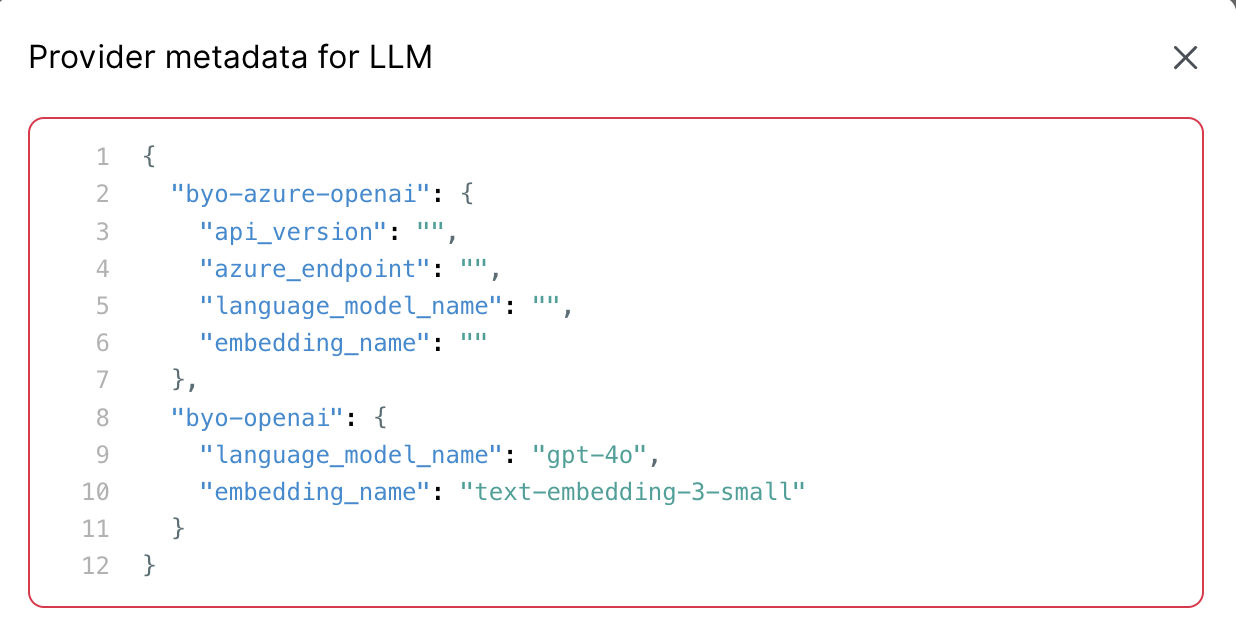
Accessing the Main Console
After logging in, you will be directed to the whyhow platform's main console. This is the central hub for managing your workspaces, documents, schemas, and graphs.
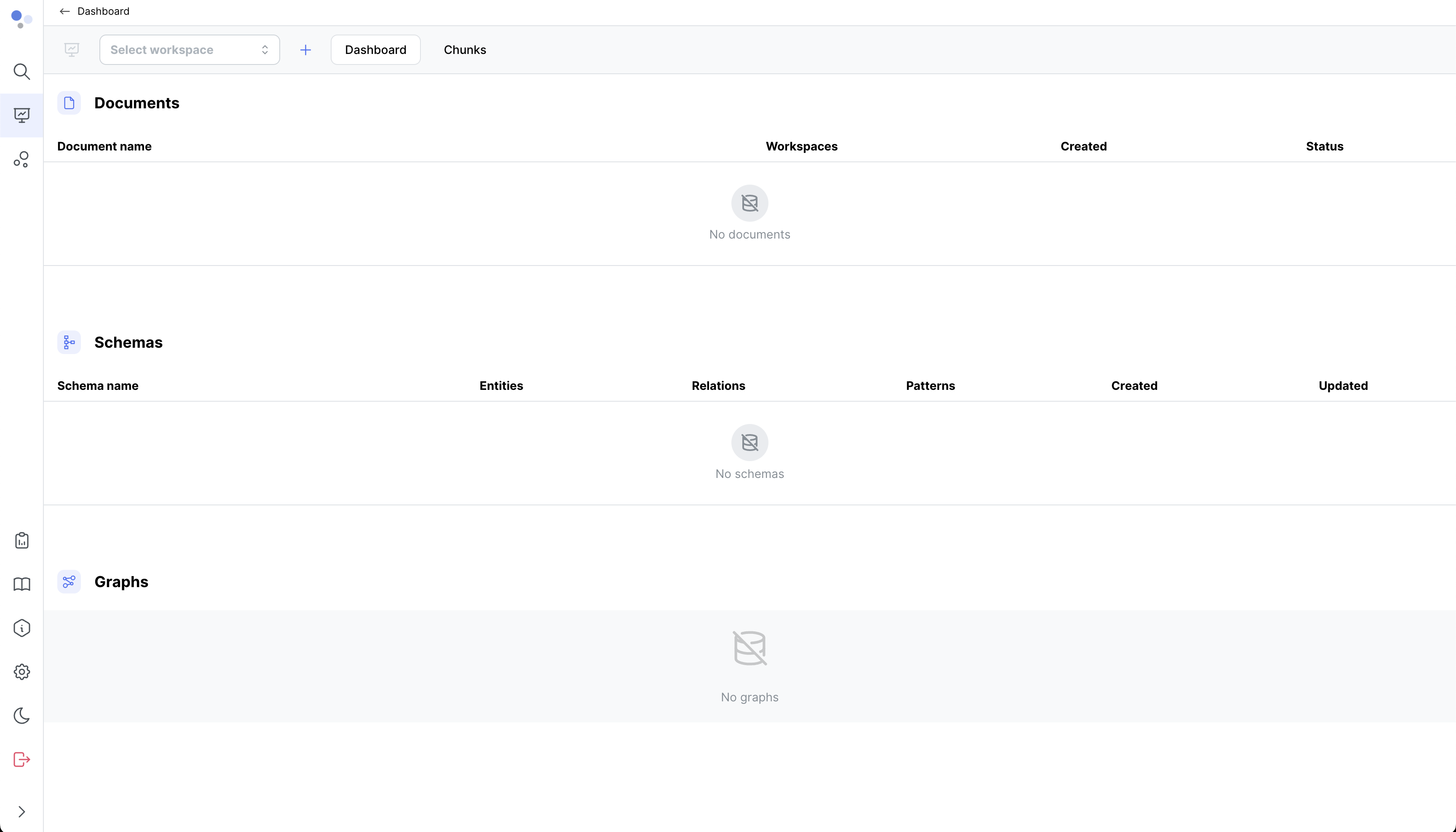
From the central console, you can:
- Create and manage workspaces
- Upload documents
- Create and edit schemas
- Generate and visualize knowledge graphs
- Query and explore your graphs
- Access platform settings and user preferences
Take a moment to familiarize yourself with the central console layout and navigation. The side menu provides quick access to various platform sections, while the top bar displays notifications and user profile options.
Next Steps
Now that you have set up your account and accessed the central console, you can use whyhow. Here are some suggested next steps:
- Create a new workspace to organize your projects and documents.
- Upload your first document to the workspace.
- Explore the document and familiarize yourself with the chunking process.
- Create a schema to define the structure and relationships of your knowledge graph.
- Generate a knowledge graph from the schema and document chunks.
- Query the graph
For detailed instructions on these steps, refer to the respective guides in the documentation.
If you encounter any issues during the account setup process or have any questions, please get in touch with our support team at team@whyhow.ai.